What is a Computer?
A computer system can be defined as an electronic machine that takes data or commands as Input, processes the data according to commands, and gives out information as Output.
Three Main Activities
According to the above definition, we can understand that there are mainly three activities performed inside the system. They are:
Input: Input is the process of feeding or inserting something into the system. We can feed or insert data or commands into the system during the Input process.
Output: Output is the process of generating information that comes out of the system in such a way that humans can read, understand, use, and transfer it.
Processing: Processing is the activity of working on the data based on the provided commands.
Input Unit: Consists of devices used to feed data or commands into a computer. Examples include:
Output Unit: Comprises devices used to produce information from a computer. Examples include:
Central Processing Unit (CPU): This unit consists of two main components:
Primary/Internal/Main/Volatile Memory: This includes:
Secondary/External/Auxiliary/Non-Volatile Memory: External memory devices used to store information permanently, such as hard disks, floppy disks, CD/DVDs, and pen drives.
These units and measurements are fundamental in computer science and are used to describe the capacity and capabilities of computer hardware and memory.
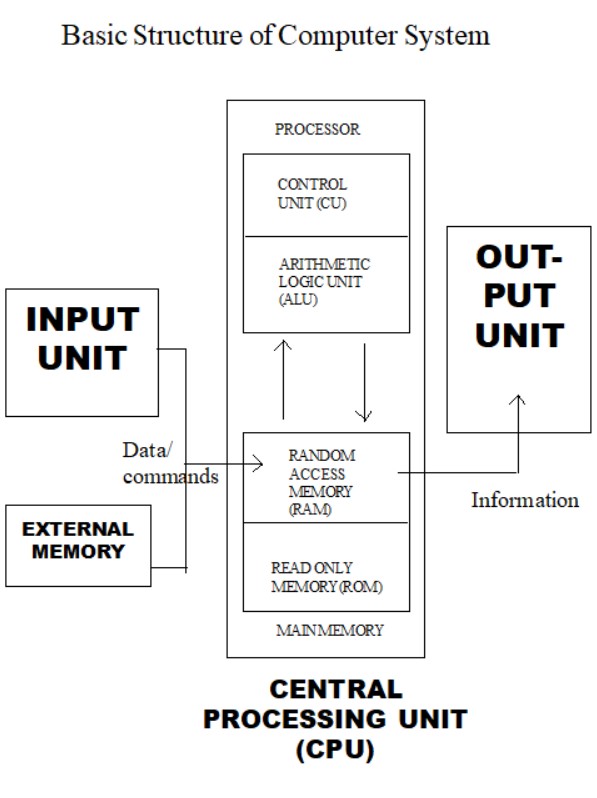
Another classification of Computer System:
Hardware+Software = Computer System
Hardware are the physical components of computer.
Software is the collection of programs working for a specific purpose.
Program is a set of instructions given to computer to do a particular work.
2 types of software:
System Software
Application Software
System Software is the necessary software that provides an environment to enable application software to work or the user can communicate with system.
Operating system, Language Translators (Eg: Compilers, Interpreters, Assemblers)
Example of Operating Systems: Windows XP, Windows 7, Linux, Mac etc.
Application Software is useful for specific kind of work.
Eg: Word, Photoshop, AutoCAD, games etc.
Virus: Virus is an application software that causes other software to not function. It is not biological virus or any living thing but got the name by having the characteristics of biological virus.
Different types of viruses: Worms, Trojan Horses, Logic Bombs etc.
Precautions to be taken:
Some popular Anti-Virus Software Vendors: Norton, Quick Heal, Comodo, Essel
The Operating System serves as System Software, facilitating user-system communication and creating an environment for application software and hardware devices to function.
Types of Operating Systems:
Command Oriented:
Graphical User Interface (GUI):
You cannot copy content of this page
WhatsApp us to know more about your Course
